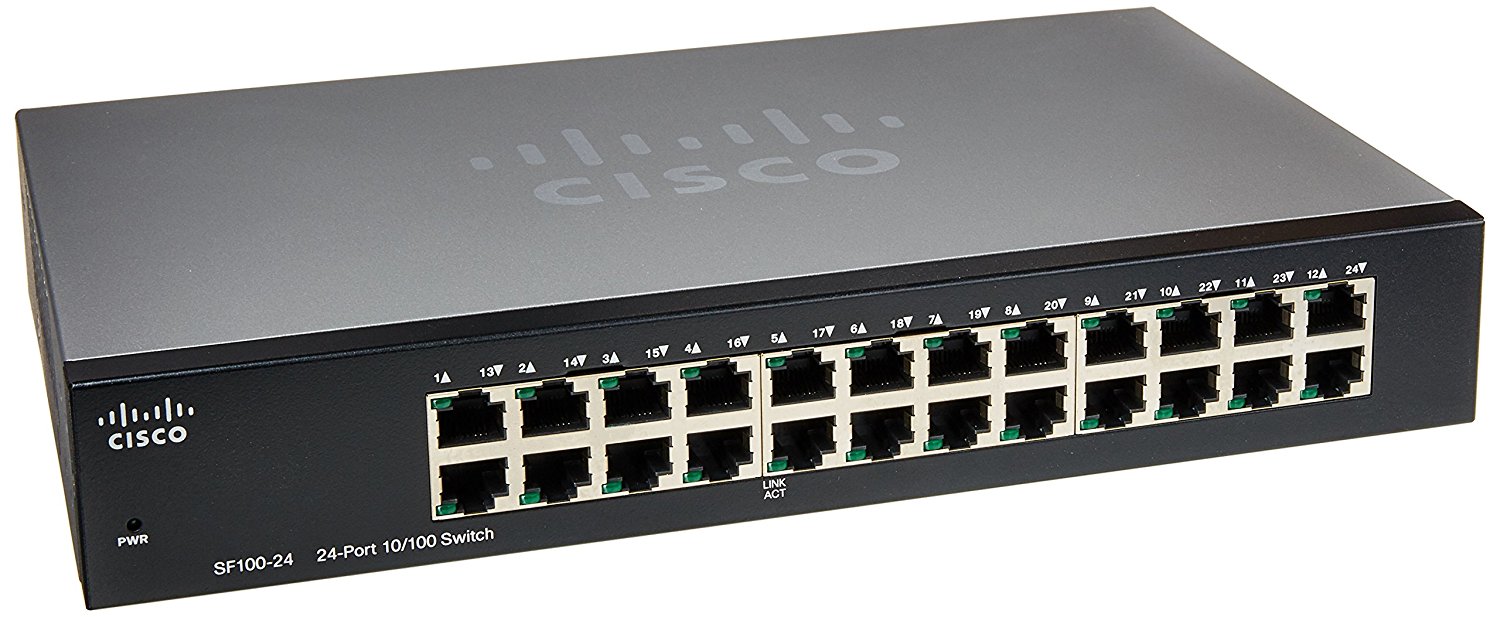
Cisco switches (running IOS) have plenty of features that are critical to modern networks. Some are Cisco security features that eliminate several important attack vectors on layer 2. This is arguably the most important defense mechanism because ACLs and security mechanisms on software (layer 7) will sometimes fall short protecting the network because of the extreme complexity of communication up in this layer. So the earlier you close the holes the better!
As an example security features like protected ports can effectively harden lateral movement in windows networks (Active Directory domains), also while being so dead simple compared to more advanced methods implemented on top of active directory itself.
In this post I will give you the commands needed to implement some security features in a Cisco switch in a cheetsheet like manner.
It is important to fully understand what each feature will do, as failing to do so and running the commands blindly may cause disruption in your network. Just look up each one and read about it. :)
Reading official Cisco CCNP books is super recommended!
Port Security
1
2
3
4
5
6
7
8
9
10
11
int INTERFACE
switchport mode access
switchport access vlan 123
#port security configuration starts here:
switchport port-security maximum #
switchport port-security aging type inactive
switchport port-security aging time 5
switchport port-security violation restrict
switchport port-security mac-address MAC
switchport port-security mac-address sticky
These two commands show you port-security stats and make troubleshooting easier:
1
2
show port-sec address
show port-sec interface INTERFACE
DHCP Snooping
1
2
3
4
5
6
7
8
9
#(conf)
ip dhcp snooping
ip dhcp snooping vlan #
interface INTERFACE
ip dhcp snooping trust
int USER-INTERFACE
ip dhcp snooping limit rate #(pps)
Related show command:
1
show ip dhcp snooping
Dynamic ARP Inspection
1
2
3
4
5
6
7
8
ip arp inspection
ip arp inspection vlan 123
interface INTERFACE
ip arp inspection trust
interface USER-INTERFACE
ip arp inspection limit rate #(pps)
Related show command:
1
show ip arp inspection vlan 123
IP Source Guard
- It requires DHCP snooping (or static ip/mac bindings)
Port based:
1
2
interface INTERFACE
ip verify source(ip) port-security(mac)
Creating manual entries:
1
ip source binding MAC vlan # IP_ADDRESS interface INTERFACE
Related show command:
1
show ip source binding
Protected ports
Ports that cannot communicate with each other directly.
1
2
3
4
##private vlan edge aka protected ports : no direct traffic between those ports##
interface INTERFACE
switchport protected
Spanning Tress root guard
1
2
int INTERFACE
spanning-tree guard root superior bpdu
STP BPDU Guard
- with Spanning tree port-fast
1
spanning-tree bpduguard enable
Storm Control
1
2
3
4
5
interface INTERFACE
#(do not clip anymore – all specified traffic is dropped until end of duration [1s])
storm-conftrol broadcast level (bbp | pps | %) # #
show storm-control b|m|u
storm-control action ACTION
I hope you like this post.
I am looking forward to improving this post using your contributions in a wiki-like manner. so if you think of any other feature which would be nice to be included in this post, please comment or email me and I will add it here. Thanks :)
Comments powered by Disqus.